set.seed(342024)
graded_question <- sample(1:8,size = 1)
paste("Question",graded_question,"is the graded question for this week")[1] "Question 6 is the graded question for this week"Your Group Members Names Here
April 10, 2024
In this lab, we’ll explore data from the National Election Studies 2024 Pilot Study. You find an outcome of interest and a variable you think predicts interesting variation in that outcome. You’ll figure out what recoding you need to do, do that recoding and describe the data. I’ll do the same, so can some template code to compare your work to.
Everything we’ll do today is something we’ve done before and is also something you’ll likely have to do a version of in your final project.
Set up your work space (5 minutes)
Download and load data from the NES into R (10 minutes)
Explore the codebook for the 2024 Pilot Study (5-10 minutes)
Get a high level overview of the data to figure out what recoding needs to be done (5-10 minutes)
Recode the data (15 minutes)
Describe the data (15-20 minutes)
Formulate a set of research questions (10 minutes)
Save the data (5 minutes)
One of these 8 tasks will be randomly selected as the graded question for the lab.
set.seed(342024)
graded_question <- sample(1:8,size = 1)
paste("Question",graded_question,"is the graded question for this week")[1] "Question 6 is the graded question for this week"| Group | 1 | 2 | 3 | 4 | |
|---|---|---|---|---|---|
| 1 | Group 1 | Maia Eng | Guadalupe Herrera | Stephen Robinson | Jeremiah Harrington |
| 2 | Group 2 | Andrew Rovinsky | Spencer Lorin | Lucinda Anderson | Serenity Hamilton |
| 3 | Group 3 | Serafym Rybachkivskyi | Rachel Kim | Kai Blades | Emma Coleman |
| 4 | Group 4 | Tiffany Eddy | Daniel Solomon | Zoe Smith | Lorena Calderon |
| 5 | Group 5 | Christopher Maron | Daniel Baker | Neve Diaz-Carr | Olivia Hanley |
| 6 | Group 6 | Mia Hamilton | Emily Colon | Davis Kelly | Talia Levine |
| 7 | Group 7 | Mariana Melzer | Kahrie Langham | Shannon Feerick-Hillenbrand | Jarret Fernandes |
| 8 | Group 8 | Logan Szittai | Keiley Thompson | Lydell Dyer | Mahir Arora |
This week’s lab will give you practice:
Download and loading data from your own computers (Q1,Q2)
Exploring a codebook to find interesting relevant variables (Q3)
Exploring data to understand what needs to be recoded (Q4)
Recoding data in a clear and precise manner (Q5)
acros()Describing, summarizing, and exploring data through tables and figures (Q6)
kable() and functions from the kableExtra package to format tablesggarrange()from the `ggpubr pacakgeFormulating research questions based on initial explorations of the data (Q7)
Saving data so you can use it later (Q8)
As with every lab, you should:
author: section of the YAML header to include the names of your group members in attendance.In the code chunk below, please add code to load the package DeclareDesign
In R studio set your working directory to the folder where this lab is saved by clicking > Session > Set Working Directory > To Source File Location
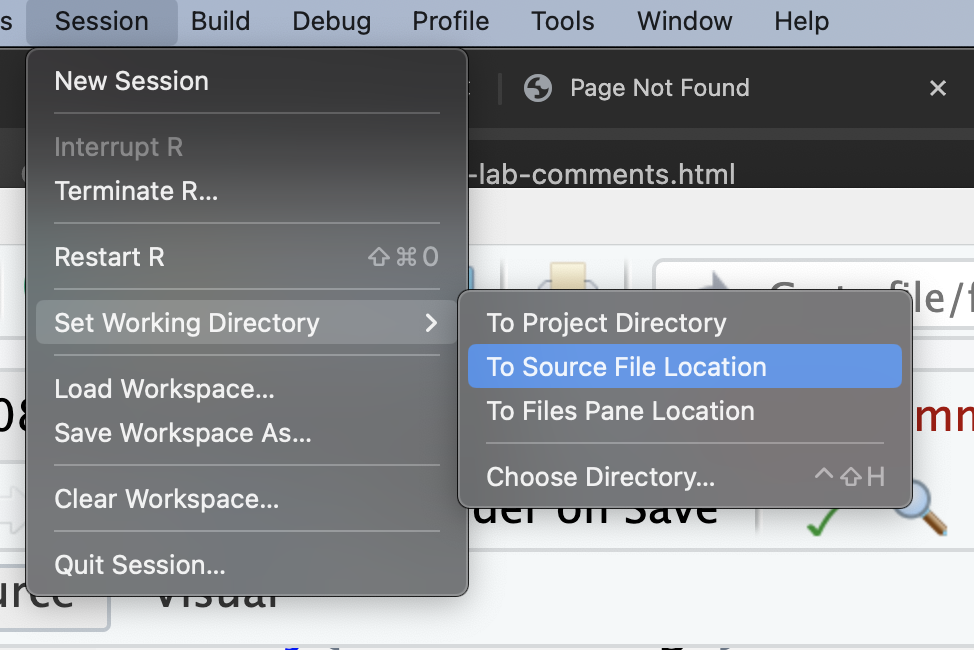
After doing so uncomment getwd() Should print out something like
“~/Desktop/pols1600/labs/”
Depending on where your lab is saved
If getwd() says something like ‘~/Downloads/’ click: “File > Save As” and save this lab in your course folder. Then close the version 09-lab.qmd that was opened from your Downloads folder and open the version of 09-lab.qmd that now exists in your course folder.
Please click here to go to the download page for the National Election Studies 2024 Pilot Study
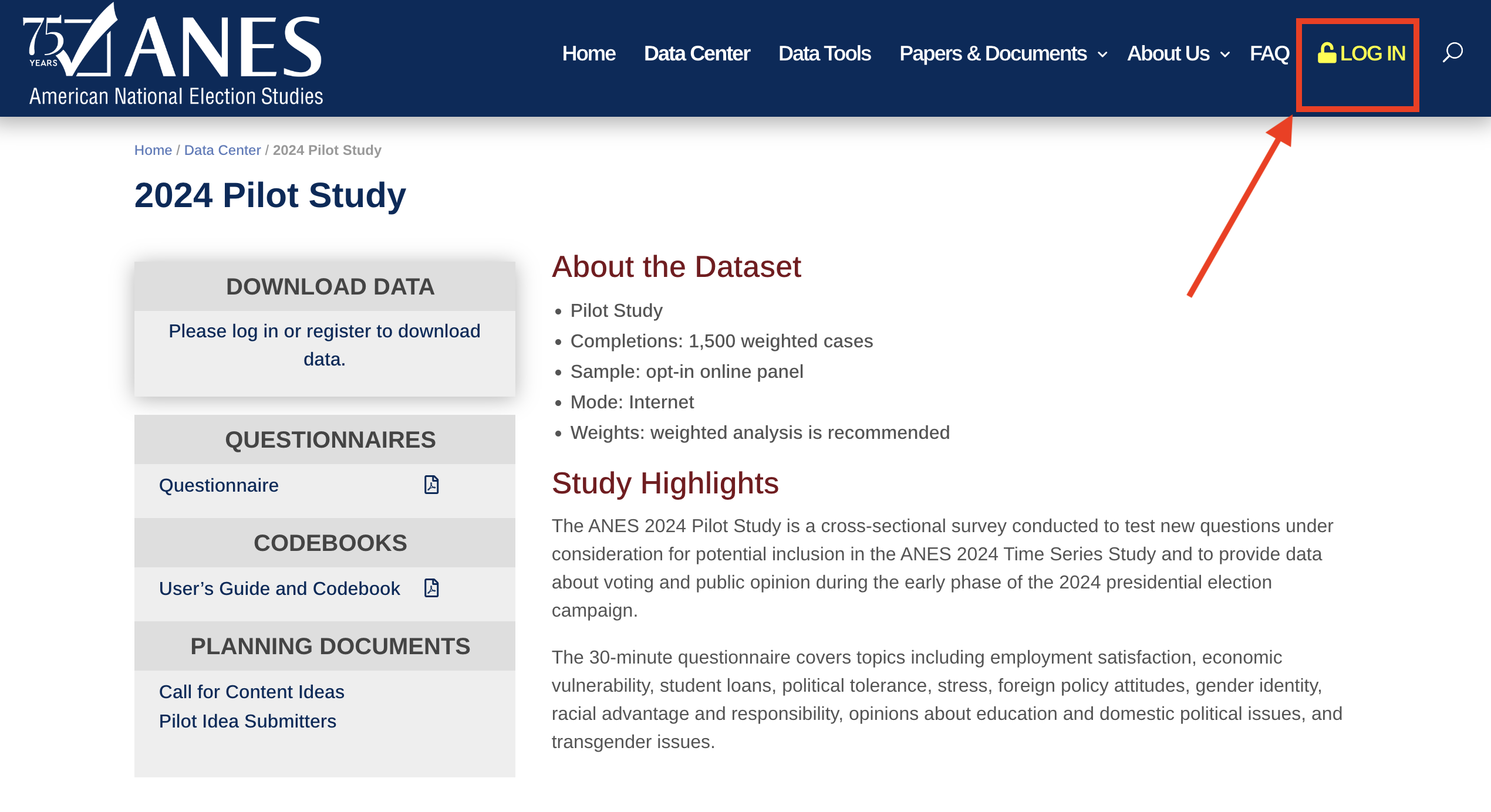
{width=30%}
Save Link As... Which should in turn allow you to chose where the file is saved. Save it in the same folder as 09-lab.qmd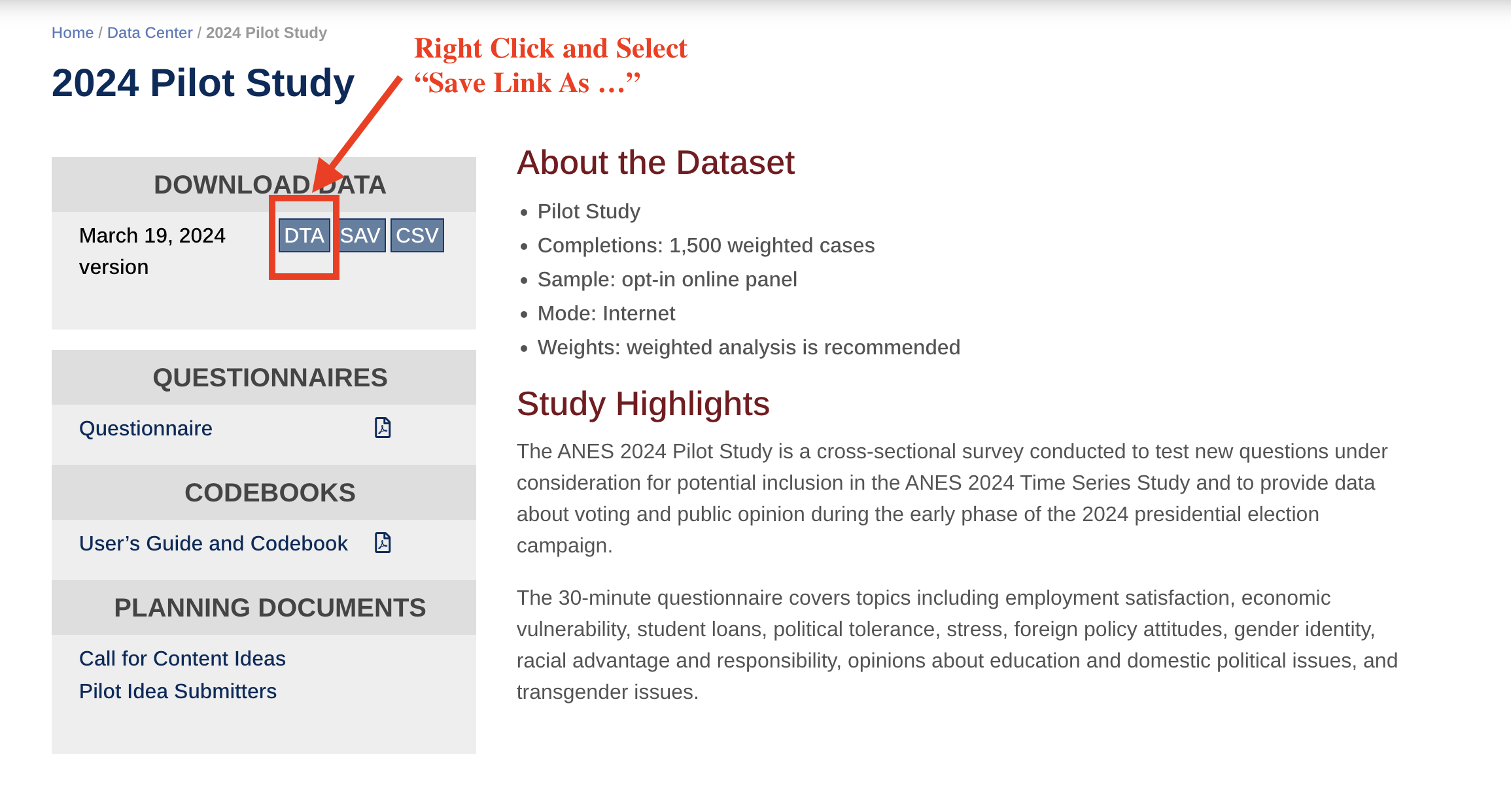
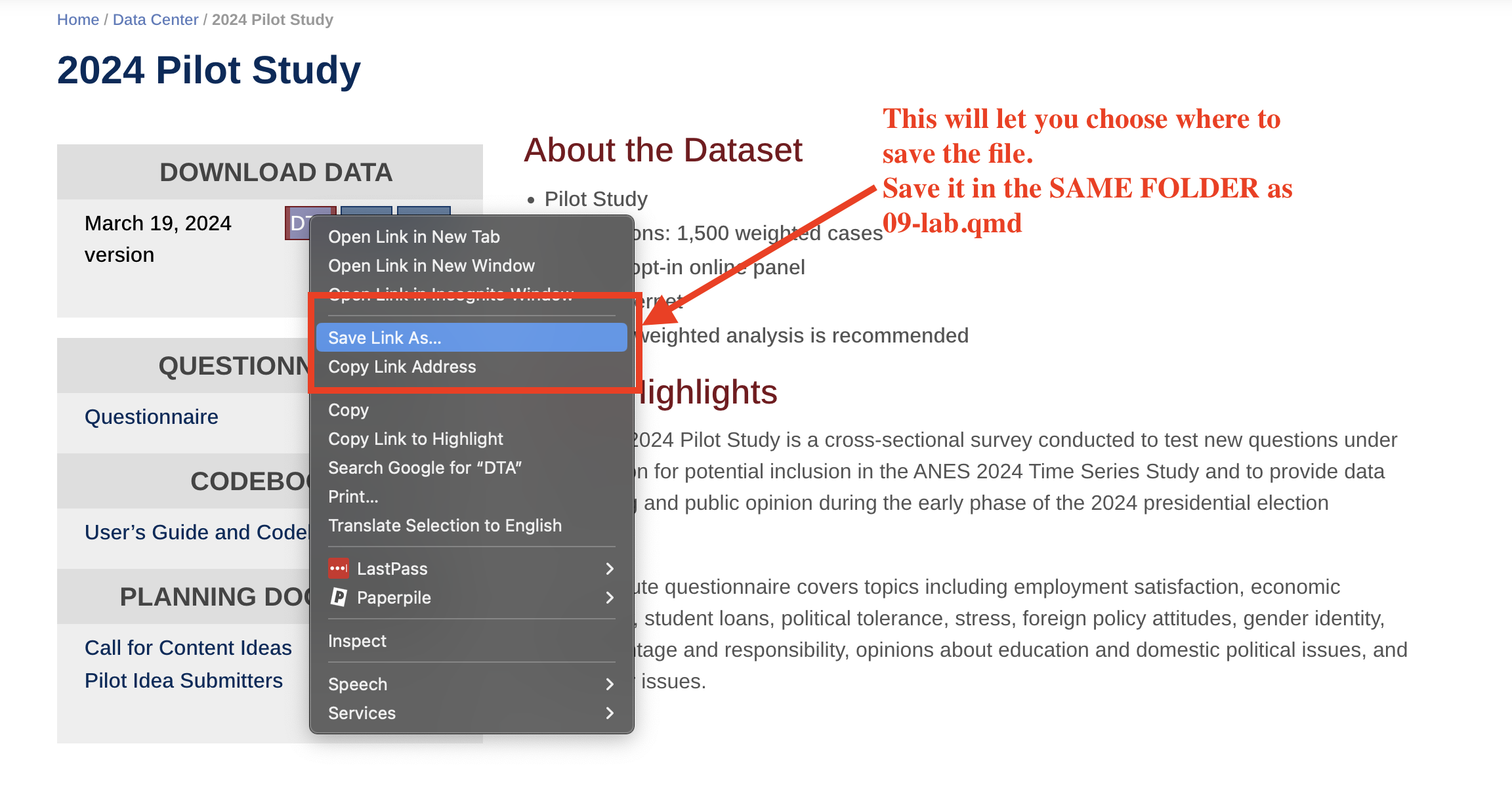
anes_pilot_2024_dta_20240319.zip.
anes_pilot_2024_dta_20240319 in your course folder which contains the following files:anes_pilot_2024_dta_20240319.dta the dataanes_pilot_2024_userguidecodebook_20240319.pdf the codebook for the data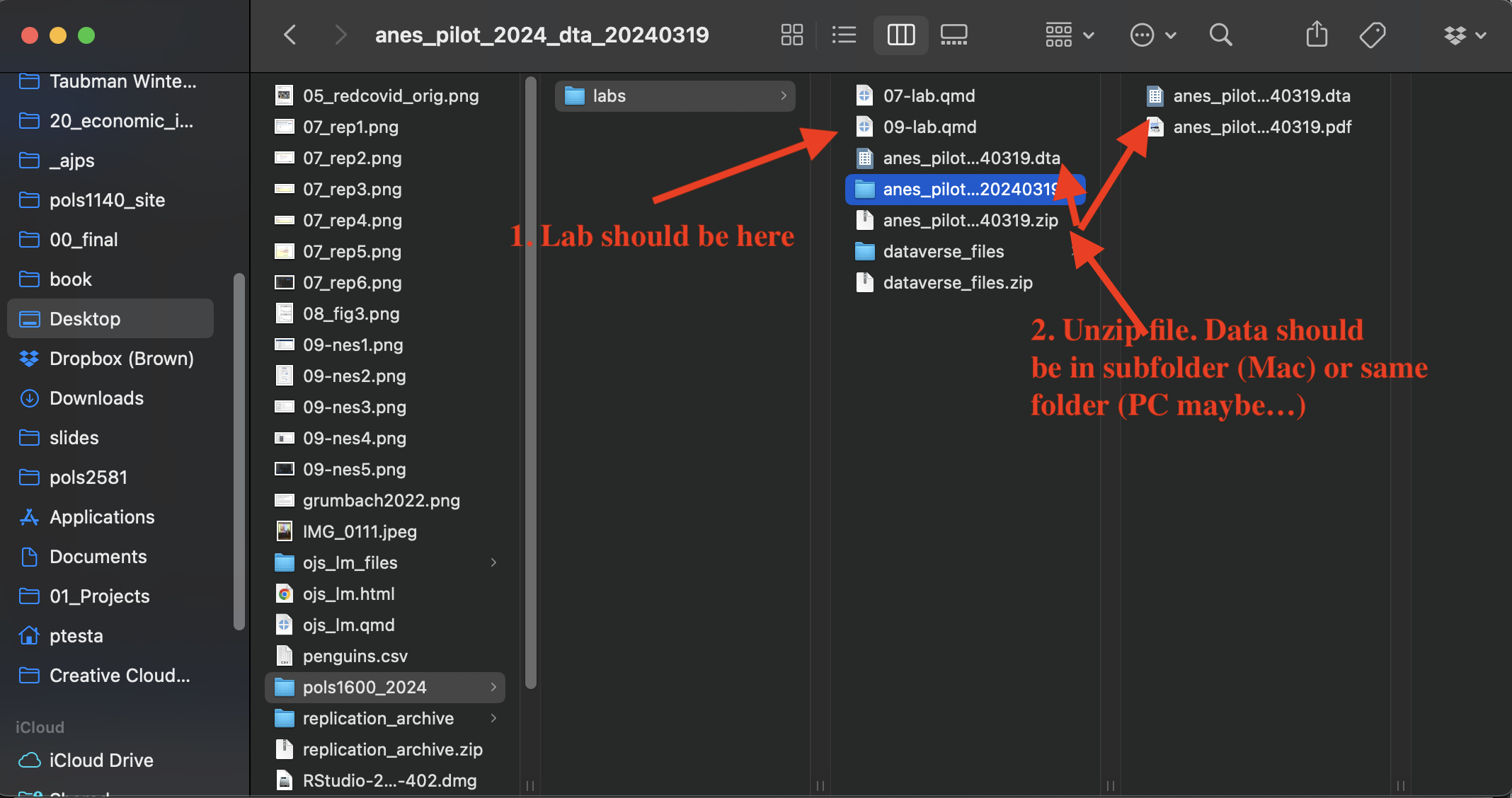
## IF .dta file is in subfolder where lab is:
# df <- read_dta("~/anes_pilot_2024_dta_20240319/anes_pilot_2024_20240319.dta")
## IF .dta file is in SAME folder as lab:
# df <- read_dta("anes_pilot_2024_20240319.dta")
## IF nothing works, fear not, you can load the data from the web as a backup
df <- read_dta(url("https://pols1600.paultesta.org/files/data/anes_pilot_2024_20240319.dta"))Please open the file anes_pilot_2024_userguidecodebook_20240319.pdf.
It should be in same folder as the data.
Use Control+F for keywords to quickly navigate through the codebook looking for questions and variables that interest you.
In this and next week’s lab, I’ll be exploring factors that explain variation in the following outcome variables:
A measure
vchoice_rematch “Vote Trump or Biden in 2024”
1 = Donald Trump2 = Joe Biden-7 = No Answer-1 = InapplicableAnd five measures of political participation in the 2020 campaign
mobil_talk “2020 campaign - Talk to others about candidates”
mobil_online “2020 campaign - Participate in online rallies”
mobil_rally “2020 campaign - Attend in person rallies”
mobil_button “2020 campaign - Wear a button or campaign sticker”
mobil_work “2020 campaign - Any other work to support candidates”
1 = Yes2 = No-1 = InapplicablePlease find a variable that describes some outcome of interest to you and fill in the following
outcome_variable_name Question topic
From a quick skim, I’ve selected the following potential predictors, which I will recode below:
age Ageeduc Educationfaminc_new Incomerace Racepid7 7 point party identificationPlease find at least one more predictor which you think might explain variation in your outcome of interest and fill in the following
predictor_variable_name Question topic
For example, perhaps you’re interested in differences by gender, or ideology, or social media use. See if you can find variables that measure these concepts.
You only needed to identify one, but you can choose to explore more if you want. Don’t choose 50, unless you really like recoding data.
In this section, we’ll get practice quickly looking at variables to see what, if anything needs to be recoded.
I had you download the .dta instead of the .csv version of the data, because the .dta includes value labels for the data, which makes it easier to understand what a specific number corresponds to substantively.
Please uncomment and run the code below
[1] "Vote Trump or Biden in 2024" No Answer inapplicable, legitimate skip
-7 -1
Donald Trump Joe Biden
1 2
8 9
-7 -1 1 2
23 151 869 866 # Acts of Participation
# All variables start with mobil_ prefix
df %>% select(starts_with("mobil")) %>% names() [1] "mobil_talk" "mobil_online" "mobil_rally"
[4] "mobil_button" "mobil_work" "mobil_talk_skp"
[7] "mobil_online_skp" "mobil_rally_skp" "mobil_button_skp"
[10] "mobil_work_skp" "mobil_talk_pg_timing" "mobil_online_pg_timing"
[13] "mobil_rally_pg_timing" "mobil_button_pg_timing" "mobil_work_pg_timing" [1] "2020 campaign - Talk to others about candidates" No Answer inapplicable, legitimate skip
-7 -1
Yes No
1 2
8 9
-7 -1 1 2
1 150 704 1054 From quickly looking at my outcome variables, I know that I will want to:
vchoice_rematch to dv_vote_trump2024 which
vchoice_rematch == 1vchoice_rematch == 2NA if vchoice_rematch < 0mobil_* to variables that start with polpart_* and:
mobil_* == 1mobil_* == 2NA if mobil_* < 0`dv_participation* which is the sum of respondents’ five responses to the recoded polpart_* variablesIn the code chunk below, please repeat this process for the outcome variable you selected in the previous section:
YOUR OUTCOME VARIABLE HERE to NAME FOR RECODED VARIABLE
Now I’ll repeat this process for my potential predictor variables.
Please uncomment and run the code below
[1] "Profile variable: Age"not asked
-9 Min. 1st Qu. Median Mean 3rd Qu. Max.
-9.00 33.00 51.00 48.43 63.00 94.00 [1] "Profile variable: Education" No HS credential High school graduate Some college
1 2 3
2-year degree 4-year degree Post-grad
4 5 6
1 2 3 4 5 6
84 584 381 210 426 224 Min. 1st Qu. Median Mean 3rd Qu. Max.
1.000 2.000 3.000 3.514 5.000 6.000 [1] "Profile variable: Family income" No Answer inapplicable, legitimate skip
-7 -1
Less than $10,000 $10,000 - $19,999
1 2
$20,000 - $29,999 $30,000 - $39,999
3 4
$40,000 - $49,999 $50,000 - $59,999
5 6
$60,000 - $69,999 $70,000 - $79,999
7 8
$80,000 - $99,999 $100,000 - $119,999
9 10
$120,000 - $149,999 $150,000 - $199,999
11 12
$200,000 - $249,999 $250,000 - $349,999
13 14
$350,000 - $499,999 $500,000 or more
15 16
Prefer not to say
97 998
999
-7 1 2 3 4 5 6 7 8 9 10 11 12 13 14 15 16 97
38 119 126 222 142 141 140 122 149 144 120 109 88 31 20 10 4 184 Min. 1st Qu. Median Mean 3rd Qu. Max.
-7.00 3.00 7.00 14.89 10.00 97.00 [1] "Race" No Answer inapplicable, legitimate skip
-7 -1
White Black
1 2
Hispanic Asian
3 4
Native American Two or more races
5 6
Other Middle Eastern
7 8
98 99 Min. 1st Qu. Median Mean 3rd Qu. Max.
1.000 1.000 1.000 1.751 2.000 8.000
1 2 3 4 5 6 7 8
1270 242 239 44 17 69 27 1 [1] "Profile variable: 7 point party identification" Strong Democrat Not very strong Democrat
1 2
Lean Democrat Independent
3 4
Lean Republican Not very strong Republican
5 6
Strong Republican Not sure
7 8
Don't know
9 Min. 1st Qu. Median Mean 3rd Qu. Max. NA's
1.000 2.000 4.000 4.023 6.000 8.000 58
1 2 3 4 5 6 7 8
389 228 173 295 172 184 342 68 After taking a quick look at each variable, I know that I’ll want to do the following recoding:
age to age1
-9s to NAeduc no recoding needed
has_college_degree which equals 1 is educ > 4 and 0 otherwisefaminc_new to income
-7 and 97 to NArace to race_5cat
race == 1 ~ "White"race == 2 ~ "Black"race == 3 ~ "Hispanic"race == 4 ~ "Asian"T ~ "Other" (Collapse other racial categories)race to is_* binary indicators:
is_white = 1 if race==1, 0 otherwisepid7 to partyid
pid7 == 8 to 4 (Classify Don't Knows as Independents)pid7 to is_*: binary indicators:
is_dem = 1 if partyid < 4, 0 otherwiseis_rep = 1 if partyid > 4, 0 otherwiseis_ind = 1 if partyid == 4, 0 otherwiseIn the code chunk below, please repeat this process for the additional predictor(s) you selected in the previous section:
YOUR OUTCOME VARIABLE HERE to NAME FOR RECODED VARIABLE
Now we’ve got a plan of action for how we need to recode the data.
Please uncomment and run the following code chunk:
df %>%
# Recode 2024 Vote Choice
mutate(
dv_vote_trump2024 = case_when(
vchoice_rematch == 1 ~ 1,
vchoice_rematch == 2 ~ 0,
T ~ NA
)
) %>%
# Recode Individual Acts of Participation
mutate(across(all_of(the_participation_vars),
\(x) case_when(
x == 1 ~ 1,
x == 2 ~ 0,
T ~ NA
),
.names = "polpart_{.col}"
)
) %>%
# Create Additive Measure of Participation
mutate(
dv_participation = rowSums(
select(.,starts_with("polpart")),
na.rm = T)
) -> dfPlease recode your outcome of interest as needed
Remember to save the output of your recode back into the dataframe df
It’s a good habit to compare your recoded variables to their original values, to make sure your code did what you thought it did.
Please uncomment and run the following:
# Check recodes
table(
recode = df$dv_vote_trump2024,
original = df$vchoice_rematch,
useNA = "ifany"
) original
recode -7 -1 1 2
0 0 0 0 866
1 0 0 869 0
<NA> 23 151 0 0 original
recode -1 1 2
0 0 0 1386
1 0 373 0
<NA> 150 0 0 item
total 0 1 <NA>
0 884 0 149
1 364 62 1
2 89 109 0
3 38 71 0
4 11 83 0
5 0 48 0So everything looks in order. I could have probably checked the dv_participation variable against all of its constituent items, but based off comparing it to polpart_mobil_button everything looks in order since: - there are no cases where polpart_mobil_button is 1 but dv_participation is 0 - there are no cases where dv_participation is at it’s max but polpart_mobil_button is 0. - dv_participation has the correct theoretical range from 0 acts to 5 acts.
Now do the same for your outcome variable.
Please check your recoded outcome against its original values
Again, I’ve provide some demonstration code to recode the predictors listed above.
Please uncomment and run the following
df %>%
mutate(
# Age
age = ifelse(age < 0, NA, age),
# Education
education = educ,
educ_f = to_factor(educ), #Convert to Factor for Plotting
is_college_grad = ifelse(educ > 4,1,0),
# Income
income = case_when(
faminc_new < 0 ~ NA,
faminc_new > 0 & faminc_new >16 ~ NA,
T ~ faminc_new
),
# Race
race_5cat = case_when(
race < 5 ~ to_factor(race),
T ~ "Other"
) %>% factor(., levels = c("White","Black","Hispanic","Asian","Other")),
is_white = ifelse(race == 1, 1, 0),
is_black = ifelse(race == 2, 1, 0),
is_hispanic = ifelse(race == 3, 1, 0),
is_asian = ifelse(race == 4, 1, 0),
is_other = ifelse(race == 5, 1, 0),
# Partisanship
partyid = case_when(
pid7 == 8 ~ 4,
T ~ pid7
),
is_dem = ifelse(partyid < 4, 1, 0),
is_rep = ifelse(partyid > 4, 1, 0),
is_ind = ifelse(partyid == 4, 1, 0),
) -> dfPlease recode your additional predictor(s) as needed
It’s a good habit to check your all your recoding – particularly if you’re doing something like summing over multiple columns – but for this lab, we’ll live dangerously.
Now let’s get some practice summarizing our data, presenting these summaries as tables and figures, and interpreting our results
Please uncomment and run the code below which demonstrates how to produce a nicely formatted table of summary statistics
# Vector of numeric variables to summarize
the_vars <- c(
"dv_vote_trump2024",
"dv_participation",
"age","education","income",
"is_white","is_black","is_hispanic","is_asian","is_other",
"partyid","is_dem","is_rep","is_ind"
)
# Vector of nicely formatted labels for variables
the_labels <- c(
"Vote for Trump in '24",
"Acts of Participation in `20",
"Age","Education", "Income",
"White", "Black","Hispanic","Asian","Other",
"Party ID", "Democrat","Republican","Independent"
)
df_summary <- df %>%
select(all_of(the_vars)) %>%
rename_with(~the_labels) %>%
pivot_longer(
cols = everything(),
names_to = "Variable"
) %>%
mutate(
Variable = factor(Variable, levels = the_labels)
) %>%
group_by(Variable) %>%
summarise(
Min = min(value,na.rm = T),
p25 = quantile(value, prob = .25,na.rm = T),
Median = quantile(value, prob = .5,na.rm = T),
Mean = mean(value, na.rm = T),
p75 = quantile(value, prob = .75,na.rm = T),
Max = max(value,na.rm = T),
`N missing` = sum(is.na(value))
)
# Look at results
df_summary# A tibble: 14 × 8
Variable Min p25 Median Mean p75 Max `N missing`
<fct> <dbl+lb> <dbl> <dbl> <dbl> <dbl> <dbl+lb> <int>
1 Vote for Trump in '… 0 0 1 5.01e-1 1 1 [No … 174
2 Acts of Participati… 0 0 0 9.25e-1 1 5 [4-y… 0
3 Age 18 33 51 4.94e+1 63.8 94 31
4 Education 1 [No … 2 3 3.51e+0 5 6 [Pos… 0
5 Income 1 [No … 3 6 6.43e+0 9 16 [$50… 222
6 White 0 0 1 6.65e-1 1 1 [No … 0
7 Black 0 0 0 1.27e-1 0 1 [No … 0
8 Hispanic 0 0 0 1.25e-1 0 1 [No … 0
9 Asian 0 0 0 2.30e-2 0 1 [No … 0
10 Other 0 0 0 8.91e-3 0 1 [No … 0
11 Party ID 1 [No … 2 4 3.88e+0 6 7 [$60… 58
12 Democrat 0 0 0 4.27e-1 1 1 [No … 58
13 Republican 0 0 0 3.77e-1 1 1 [No … 58
14 Independent 0 0 0 1.96e-1 0 1 [No … 58We can then format df_summary as table using knitr() and styling options from the kableExtra package:
kable(df_summary,
digits = 2) %>%
kable_styling() %>%
pack_rows("Outcomes", start_row = 1, end_row = 2) %>%
pack_rows("Demographic Predictors", 3, 10) %>%
pack_rows("Political Predictors", 11, 14)| Variable | Min | p25 | Median | Mean | p75 | Max | N missing |
|---|---|---|---|---|---|---|---|
| Outcomes | |||||||
| Vote for Trump in '24 | 0 | 0 | 1 | 0.50 | 1.00 | 1 | 174 |
| Acts of Participation in `20 | 0 | 0 | 0 | 0.93 | 1.00 | 5 | 0 |
| Demographic Predictors | |||||||
| Age | 18 | 33 | 51 | 49.37 | 63.75 | 94 | 31 |
| Education | 1 | 2 | 3 | 3.51 | 5.00 | 6 | 0 |
| Income | 1 | 3 | 6 | 6.43 | 9.00 | 16 | 222 |
| White | 0 | 0 | 1 | 0.67 | 1.00 | 1 | 0 |
| Black | 0 | 0 | 0 | 0.13 | 0.00 | 1 | 0 |
| Hispanic | 0 | 0 | 0 | 0.13 | 0.00 | 1 | 0 |
| Asian | 0 | 0 | 0 | 0.02 | 0.00 | 1 | 0 |
| Other | 0 | 0 | 0 | 0.01 | 0.00 | 1 | 0 |
| Political Predictors | |||||||
| Party ID | 1 | 2 | 4 | 3.88 | 6.00 | 7 | 58 |
| Democrat | 0 | 0 | 0 | 0.43 | 1.00 | 1 | 58 |
| Republican | 0 | 0 | 0 | 0.38 | 1.00 | 1 | 58 |
| Independent | 0 | 0 | 0 | 0.20 | 0.00 | 1 | 58 |
Using the two previous code chunks as a template, update the code so that the table includes your chosen outcome and predictors.
Please write a few sentences that provide a substantive interpretation of your table of descriptive statistics
Your reader should come away with an understanding of the characteristics of the respondents to this sample.
The National Election Study’s 2024 Pilot Study contains responses from 1909 individuals2. The typical respondent in the data was just under 50 years old, with some college, with an income in the range of $50k-$59k. Approximately two-thirds of the sample identified as white, with 13 percent of respondents identifying as Black, 13 percent as Hispanic, 2 percent as Asian. Forty-three percent of respondents identified as Democrats, 38 percent as Republicans, and 20 percent as Independents. The respondents were evenly split in who they would vote for 2024, with 50 percent saying they would Vote for Donald Trump, and 50 percent saying Joe Biden. In the 2020 campaign, the average respondent reported engaging in about 1 act of political participation.
Note, that technically, 024 Pilot Study contains three types of respondents described by sample_type:
So, technically speaking3, if we wanted to draw inferences about the proportion of American’s planning to to vote for Trump or Biden in 2024, we should only look at the 1,500 respondents in the weighted sample, and we should calculate that proportion using the sampling weights provided by weights.
Survey weights are complicated things, but the basically idea is that each observation is the sample is representative of observations in the population. Some types of observations will be over-represented in our sample – these are given smaller weights – while others are under-represented – these are given greater weights.
Quick look at the highest and lowest survey weights seems to suggest to me that weighting procedure is giving more weight to respondents with lower levels of education, and income, and less weight to higher incomes and education levels.
df %>% filter(
weight > quantile(weight, .99, na.rm=T)
) %>%
select(weight, gender, age, race_5cat, education, income, partyid)# A tibble: 15 × 7
weight gender age race_5cat education income partyid
<dbl> <dbl+lbl> <dbl> <fct> <dbl+lbl> <dbl+lbl> <dbl+lb>
1 7.00 1 [Male] 23 Hispanic 3 [Some college] 4 [$30,… 3 [Lea…
2 3.33 1 [Male] 31 Other 2 [High school graduate] NA 2 [Not…
3 2.96 2 [Female] 33 Hispanic 1 [No HS credential] NA 4 [Ind…
4 3.36 1 [Male] 68 Black 3 [Some college] NA 4 [Ind…
5 2.94 1 [Male] 67 Hispanic 1 [No HS credential] 2 [$10,… 2 [Not…
6 4.13 1 [Male] 22 Hispanic 3 [Some college] 11 [$120… 4 [Ind…
7 3.64 2 [Female] 58 Black 5 [4-year degree] 6 [$50,… NA
8 3.30 1 [Male] 43 Hispanic 5 [4-year degree] 7 [$60,… 4 [Ind…
9 3.51 1 [Male] 69 White 2 [High school graduate] 4 [$30,… 7 [Str…
10 3.32 1 [Male] 74 White 2 [High school graduate] 6 [$50,… 3 [Lea…
11 3.32 1 [Male] 69 White 2 [High school graduate] 3 [$20,… 4 [Ind…
12 3.51 1 [Male] 75 White 2 [High school graduate] 2 [$10,… 7 [Str…
13 2.93 1 [Male] 41 Black 4 [2-year degree] 4 [$30,… 2 [Not…
14 4.20 2 [Female] 63 Black 6 [Post-grad] 3 [$20,… 6 [Not…
15 3.32 1 [Male] 67 White 2 [High school graduate] 5 [$40,… 3 [Lea…df %>% filter(
weight < quantile(weight, .01, na.rm=T)
) %>%
select(weight, gender, age, race_5cat, education, income, partyid)# A tibble: 12 × 7
weight gender age race_5cat education income partyid
<dbl> <dbl+lbl> <dbl> <fct> <dbl+lbl> <dbl+lbl> <dbl+l>
1 0.314 1 [Male] 77 Black 6 [Post-grad] 10 [$100,… 1 [Str…
2 0.409 2 [Female] 29 Black 6 [Post-grad] 14 [$250,… 1 [Str…
3 0.382 1 [Male] 23 Hispanic 5 [4-year degree] 10 [$100,… 5 [Lea…
4 0.439 2 [Female] 26 Asian 5 [4-year degree] 12 [$150,… 2 [Not…
5 0.421 2 [Female] 57 Hispanic 6 [Post-grad] 6 [$50,0… 5 [Lea…
6 0.415 2 [Female] 52 Hispanic 6 [Post-grad] 6 [$50,0… 3 [Lea…
7 0.455 1 [Male] 72 Other 6 [Post-grad] 7 [$60,0… 7 [Str…
8 0.405 1 [Male] 32 Hispanic 5 [4-year degree] 11 [$120,… 4 [Ind…
9 0.362 2 [Female] 33 Black 5 [4-year degree] 1 [Less … 1 [Str…
10 0.411 1 [Male] 42 Black 2 [High school graduate] 4 [$30,0… 4 [Ind…
11 0.362 2 [Female] 33 Black 5 [4-year degree] 1 [Less … 1 [Str…
12 0.346 1 [Male] 71 Black 6 [Post-grad] 2 [$10,0… 1 [Str…Sampling weights are a can worms we won’t deal with in this class. Check out these resources on the survey and srvyr packages for how to incorporate survey weights into your analysis. In the code below we see that distributions of race and ethnicity are pretty similar in the weighted and full samples, but using survey weights seems to suggest that Biden’s support as actually higher than Trumps, although the confidence intervals (Next week!) for both overlap 0.5 suggesting the race is essentially tied.
# install.packages("survey")
# install.packages("srvyr")
library(survey)
library(srvyr)
# Format as survey_design object
df_s <- as_survey_design(df %>% filter(sample_type == 1),weight = weight)
# Calculate weighted totals and proportions
df_s %>%
group_by(race) %>%
summarise(
total = survey_total(),
proption = survey_mean()
)# A tibble: 7 × 5
race total total_se proption proption_se
<dbl+lbl> <dbl> <dbl> <dbl> <dbl>
1 1 [White] 1005. 21.6 0.670 0.0139
2 2 [Black] 193. 15.7 0.129 0.0102
3 3 [Hispanic] 189. 15.9 0.126 0.0102
4 4 [Asian] 35.6 6.36 0.0237 0.00423
5 5 [Native American] 11.8 3.26 0.00789 0.00218
6 6 [Two or more races] 46.8 7.52 0.0312 0.00499
7 7 [Other] 17.8 5.53 0.0119 0.00367# Compare to unweighted estimates
df %>%
group_by(race) %>%
summarise(
total = n()
) %>%
mutate(
propotion = total/sum(total)
)# A tibble: 8 × 3
race total propotion
<dbl+lbl> <int> <dbl>
1 1 [White] 1270 0.665
2 2 [Black] 242 0.127
3 3 [Hispanic] 239 0.125
4 4 [Asian] 44 0.0230
5 5 [Native American] 17 0.00891
6 6 [Two or more races] 69 0.0361
7 7 [Other] 27 0.0141
8 8 [Middle Eastern] 1 0.000524# Calculated weighted proportions of support
df_s %>%
group_by(dv_vote_trump2024) %>%
summarise(
proportion = survey_mean()
) %>% select(dv_vote_trump2024,proportion, proportion_se)# A tibble: 3 × 3
dv_vote_trump2024 proportion proportion_se
<dbl> <dbl> <dbl>
1 0 0.510 0.0142
2 1 0.476 0.0142
3 NA 0.0139 0.00363# Compare to unweighted proportions just among those in weighted sample
df %>%
filter(sample_type == 1) %>%
group_by(dv_vote_trump2024) %>%
summarise(
total = n()
) %>%
mutate(
propotion = total/sum(total)
)# A tibble: 3 × 3
dv_vote_trump2024 total propotion
<dbl> <int> <dbl>
1 0 755 0.503
2 1 727 0.485
3 NA 18 0.012# And overall
df %>%
group_by(dv_vote_trump2024) %>%
summarise(
total = n()
) %>%
mutate(
propotion = total/sum(total)
)# A tibble: 3 × 3
dv_vote_trump2024 total propotion
<dbl> <int> <dbl>
1 0 866 0.454
2 1 869 0.455
3 NA 174 0.0911# Formally test whether trumps support is above 50 percent
df_s %>%
svyttest((dv_vote_trump2024==1) - 0 ~ 0,design = .,na.rm=T)
Design-based one-sample t-test
data: (dv_vote_trump2024 == 1) - 0 ~ 0
t = 33.732, df = 1498, p-value < 2.2e-16
alternative hypothesis: true mean is not equal to 0
95 percent confidence interval:
0.4548575 0.5110241
sample estimates:
mean
0.4829408 Please a choose a variable or variables whose distribution or relationship you think may be substantively interesting to the potential story you want to tell.
In the code below, I visualize:
geom_boxplot()stat_summary()geom_smooth()And combine these 3 plots into a single figure using two calls to the ggarrange() function from the ggpubr package
fig_age_race <- df %>%
ggplot(aes(race_5cat,age,
col = race_5cat))+
geom_boxplot()+
labs(
x = "Race",
y = "Age",
col = "Race",
title = "Distribution of Age by Race"
)+
theme_minimal()
fig_pid_race <- df %>%
ggplot(aes(race_5cat,partyid,
col = race_5cat))+
stat_summary(position = position_dodge(width=.5))+
labs(
x = "Race",
y = "Partisanship",
col = "Race",
title = "Average Partisanship by Race"
)+
theme_minimal()
fig_age_race_pid <- df %>%
mutate(
Race = race_5cat
) %>%
ggplot(aes(age,partyid,
col = race_5cat
))+
geom_smooth(se = F) +
geom_jitter(size=.5, alpha=.3) +
labs(
x = "age",
y = "Partisanship",
col = "Race",
title = "Distribution of Partisanship by Age and Race in 2024 NES Pilot Study"
)+
theme_minimal()
fig_desc <- ggarrange(
# Top Row, two columns
ggarrange(
fig_age_race, fig_pid_race,
ncol =2,
legend = "none"
),
# Bottom row, 1 column
fig_age_race_pid,
nrow=2,
common.legend = T,
legend = "bottom",
heights = c(1,1.5)
)
fig_desc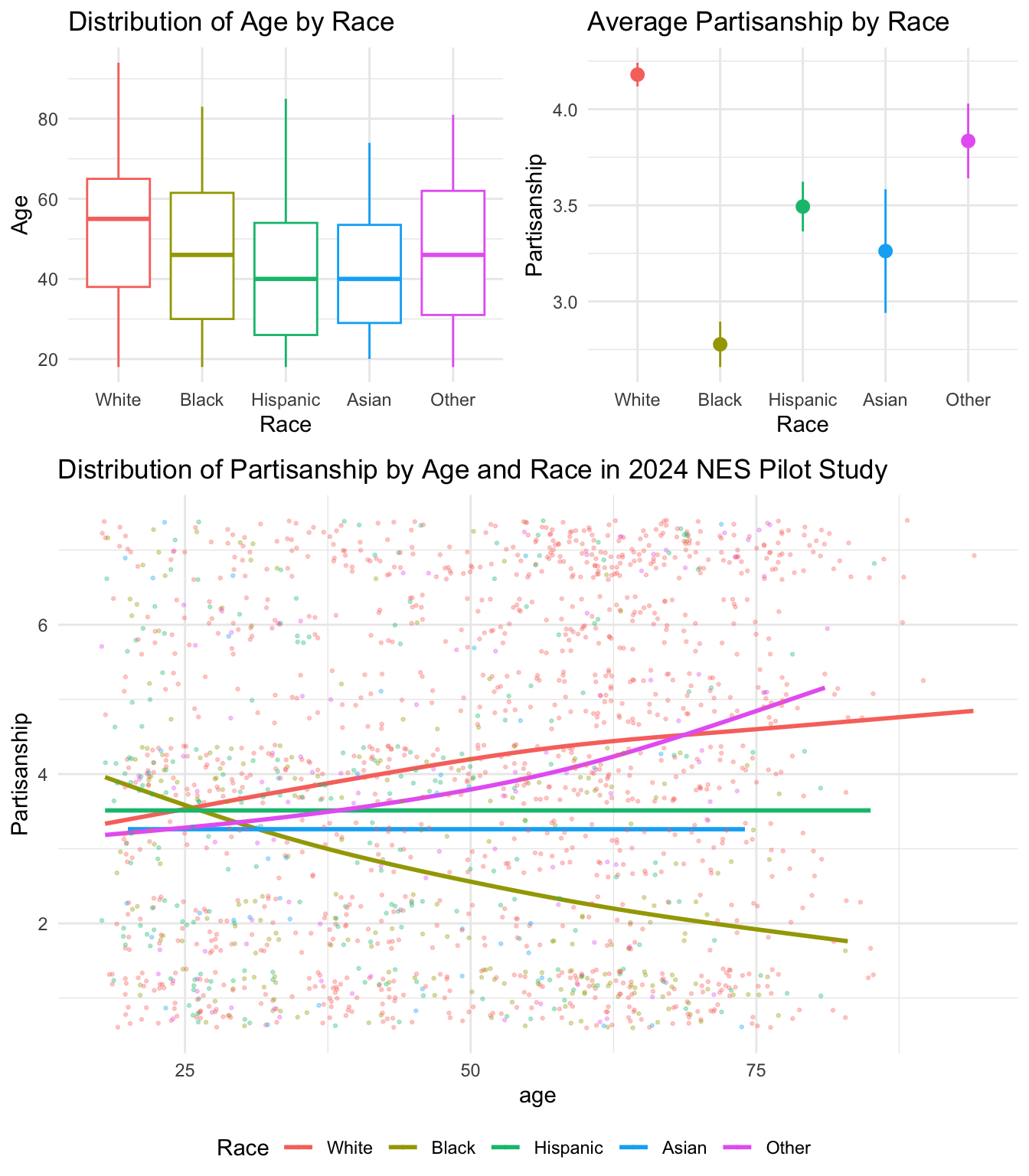
From the figure, we see that whites in sample have the highest median age (55 years) followed by Blacks (46 years). Hispanic and Asian respondents have the youngest median age of (40 years). Whites are also tend to lean more Republican in their partisanship than other racial minority groups. This is particularly true for older whites in the sample. Interestingly, average partisanship stays roughly constant with age for Asians and Hispanics, but older Black respondents are more likely to identify as Democrats than younger Blacks, whose partisan identification is more independent.
Please produce your own figure and provide a similar interpretation of what it conveys.
Please take a moment, formulate a research question you might ask of your data for next week’s lab
Here’s an example of some questions I might ask of these data
Research Question: Age, Race, and Support For Trump
Broadly, I’m interested in how support for Trump in the 2024 election varies with age and race. On average, I expect that older voters will be more supportive of Trump, but suspect that this trend varies by race. I expect it will be particularly true among White voters, but less so among People of color. Finally, I wonder whether these specific relationships hold, once we control for variations in partisan identification which we know varies both by age and race.
Research Question: Education, Income, and Political Participation
What’s the relationship between income, education, and political?4 Past research suggests both are associated with higher rates of political participation. But I wish to know whether the effects of one varies conditional on the levels of the other. Are income education complements, amplifying each others’ association with participation? Or are they possibly substitutes, such that increases in education for the low income might reduce gaps in rates of participation compared to higher income individuals?
Finally, save your data so you can load all the work you’ve done today and hit the ground running, next lab.
Please take a few moments to complete the class survey for this week.){target=“_blank”} for this week.
In general, I try not to recode the original variables, but instead create new columns, with different names. But, like this footnote, it seems overly verbose to create something like age_recoded, so I’ll break my general rule↩︎
See note below↩︎
Which is the best kind of speaking↩︎
In general, I’m often ambivalent on this kind of “What’s the effect of x on y” phrasing. I think it’s fine for framing, but the real question I’m interested in is something about the interaction and relative effects of income and education on participation, hence the subsequent clarification of research question.↩︎